Represents a Docker image, which is a read-only template for creating containers. More...
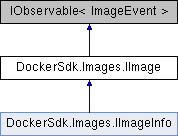
Public Member Functions | |
| Task< IImageInfo > | GetDetailsAsync (CancellationToken ct=default) |
| Gets detailed information about the image. More... | |
| Task< IContainer > | RunAsync (CancellationToken ct=default) |
| Creates a new container from this image and starts it. More... | |
| Task< IContainer > | RunAsync (CreateContainerOptions options, CancellationToken ct=default) |
| Creates a new container from this image and starts it. More... | |
Properties | |
| ImageFullId | Id [get] |
| Gets the image's full ID. More... | |
Detailed Description
Represents a Docker image, which is a read-only template for creating containers.
- See also
- IImageInfo
Member Function Documentation
◆ GetDetailsAsync()
| Task<IImageInfo> DockerSdk.Images.IImage.GetDetailsAsync | ( | CancellationToken | ct = default | ) |
Gets detailed information about the image.
- Parameters
-
ct A CancellationToken used to cancel the operation.
- Returns
- A Task that completes when the result is available.
- Exceptions
-
InvalidOperationException The image no longer exists. System.Net.Http.HttpRequestException The request failed due to an underlying issue such as network connectivity, DNS failure, server certificate validation, or timeout.
◆ RunAsync() [1/2]
| Task<IContainer> DockerSdk.Images.IImage.RunAsync | ( | CancellationToken | ct = default | ) |
Creates a new container from this image and starts it.
- Parameters
-
ct
- Returns
- A Task<TResult> that resolves when the container's main process has started.
From the perspective of Docker, there's no concept of whether the container's main process has "finished
starting"–just that the process has been started at all. Thus, for example, if the process is a web server, this method's Task may resolve before the web server is ready for connections. If the application using this library needs to synchronize with events happening inside the container, it should monitor the container's logs or use other real-time mechanisms to do so.
It's also possible that a short-lived process might exit before the method's Task resolves.
◆ RunAsync() [2/2]
| Task<IContainer> DockerSdk.Images.IImage.RunAsync | ( | CreateContainerOptions | options, |
| CancellationToken | ct = default |
||
| ) |
Creates a new container from this image and starts it.
- Parameters
-
options Settings for the new container. ct
- Returns
- A Task<TResult> that resolves when the container's main process has started.
From the perspective of Docker, there's no concept of whether the container's main process has "finished
starting"–just that the process has been started at all. Thus, for example, if the process is a web server, this method's Task may resolve before the web server is ready for connections. If the application using this library needs to synchronize with events happening inside the container, it should monitor the container's logs or use other real-time mechanisms to do so.
It's also possible that a short-lived process might exit before the method's Task resolves.
- Exceptions
-
ArgumentException options is null. ImageNotFoundLocallyException The Docker daemon can no longer find the image locally, and the CreateContainerOptions.PullCondition option is not set to pull it automatically. ImageNotFoundRemotelyException The Docker image no longer exists, even remotely. (Only applies when pulling an image, which is not enabled by default.) NetworkNotFoundException One of the networks specified does not exist. MalformedReferenceException The options specified a name for the image, but the name does not meet the expectations of a well-formed container name. RegistryAuthException The registry requires credentials that the client hasn't been given. (Only applies when pulling an image, which is not enabled by default.) System.Net.Http.HttpRequestException The request failed due to an underlying issue such as network connectivity, DNS failure, server certificate validation, or timeout.
Property Documentation
◆ Id
|
get |
Gets the image's full ID.
This is a hash of the image's config file. Even with identical build inputs, this will be different for each build. (Except when you've hacking the process to prevent that.)
The documentation for this interface was generated from the following file:
- Images/IImage.cs